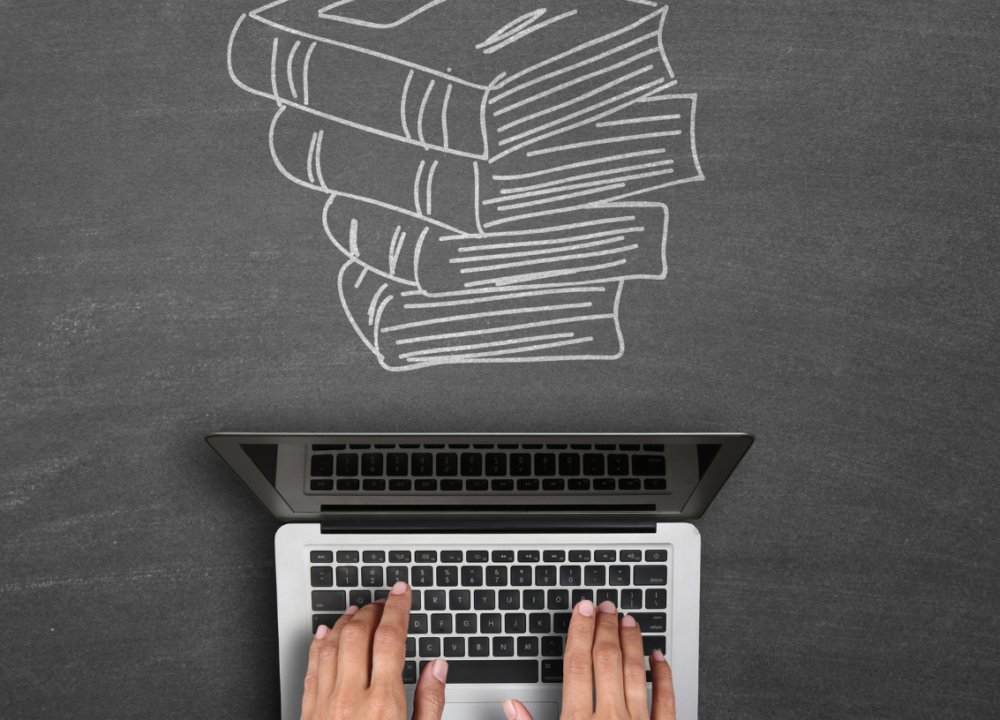
Tips for Engaging and Effective eLearning
28/11/2022
By Fiona Munro
Transitioning from face to face training to eLearning can seem like a daunting task. The time and upfront costs alone can be off putting for some and there are still many people that don’t believe that it stacks up against the traditional method of training.
eLearning can support a range of different learning styles, engage with multiple senses at once allowing for greater retention of information and allow participants to complete training at their own pace.
In this post I’ll cover some important tips for creating dynamic and engaging eLearning content.
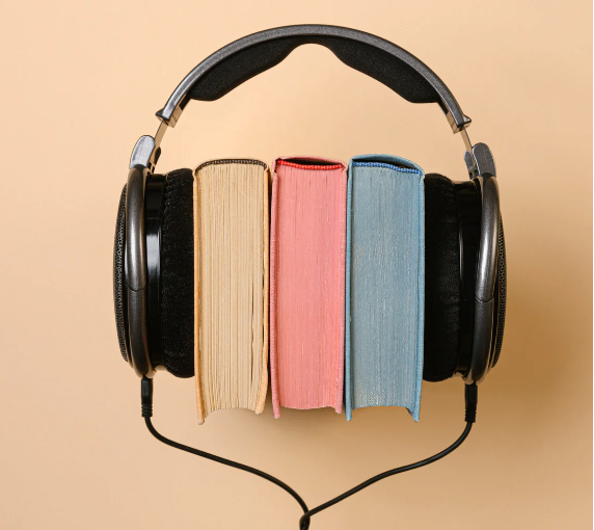
Voice Over
Approximately 46% of Australian adults have difficulty with reading skills, and 13% are classified in the lowest literacy category. From an accessibility perspective, voice over is vital to ensure all participants have the best chance of completing the course and retaining the information as possible.
The other advantage to voice over, is it allows you to focus more of the content in the audio, and less on screen so you can avoid having content pages containing large blocks of text. You can then include different media alongside the text to help further convey the message.
Throughout the year, records should be kept up to date which can reduce the pressure near the time of the audit.

Animations
Animations can seem intimidating at first. Often we see the time and the cost involved in developing animations for courses, but as a narrative device they are incredibly powerful, particularly when looking at practical tasks and information.
Animation can be used to show a step by step of how a task must be completed, or you could develop scenario based animations that show different animated outcomes depending on the decision the participant makes.
Animations can also include a featured character (or characters) that are present throughout the course OR all of your courses. These characters can be animated or included to show how to do things both correctly and incorrectly and they can help to weave all the different messages and important information together with messengers that are relatable to participants. Taking those characters out of training and including them in messaging around site can further reinforce the important messages that all workers need to know.

Media
Utilising different media is a must for ensuring your eLearning content is engaging. Images, gifs and videos can help to tell the story and support the information in the text and voice over. However, it’s important not to overdo it. Too many images on a slide can distract from the text and the message. Relying too heavily on video can lead to boredom or distraction for the participant.
- Keep your videos short. Its best if the video doesn’t exceed 3-5 minutes in length – any longer and there is a reduced capacity to pay attention for the participant
- Images should always add value to the content area (and support the text). They shouldn’t be used just to fill space.
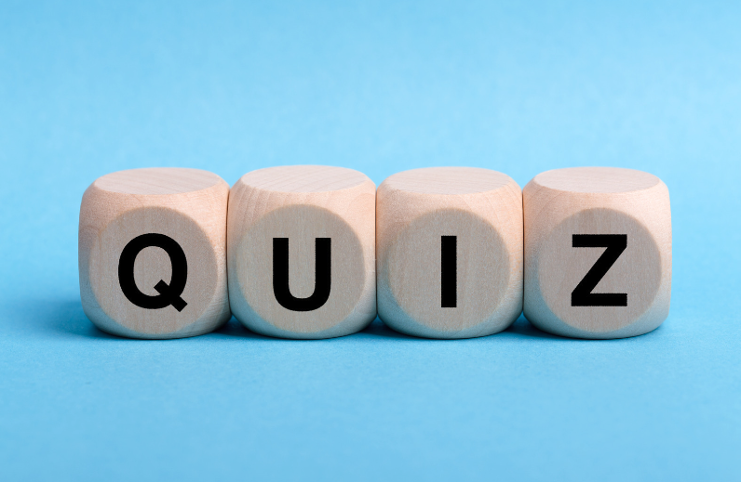
Quizzes
One important inclusion in any eLearning course is quizzes throughout the content.
Quizzes are a good way to catch out anyone trying to skate through the course and can be really beneficial in cases where a participant hasn’t understood the content. Different eLearning authoring tools have different capabilities, but it’s always good to put limits on the quizzes. For example, you may set it, so the participant has 3 chances to answer the question correctly, and if they get it wrong on the third attempt, they are taken back to the section that contains the information in the quiz question.
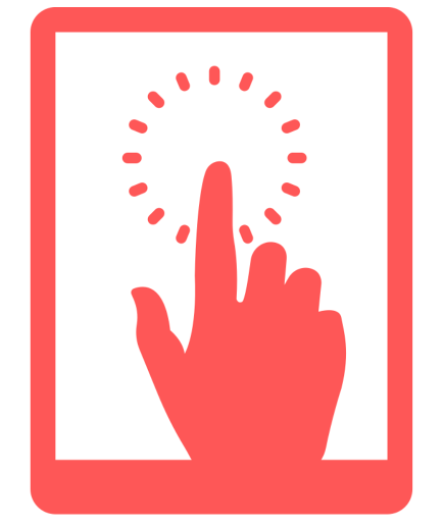
Interactivity
Interactivity is a must have for all eLearning. It can be as simple as including buttons and images that the participant must click on to get additional information (in the form of pop ups, videos, audio or downloadable content). Locking down different content pages so participants can’t proceed without interacting with these different buttons ensures they participate in the course and prevents students from being able to rush through the content by continually clicking the next button.
Interactivity allows participants to physically participate in the course, beyond just clicking “next” or “play” buttons.
Scenario based content is another way to ensure your eLearning in interactive. Like with scenario based animations, participants can work through a scenario, choosing what the next step should be using buttons in the content to move through different content pages depending on their selection. This will provide them information in sequential order as well as allowing them to experience making incorrect decisions safely that they can then learn from.

Course Length
A good rule of thumb with eLearning is the shorter the better. If you have a course that is long and has a lot of content that MUST be covered, then it’s often best to split the course into 2 or 3 smaller modules. Participants won’t feel as overwhelmed by the smaller modules and will result in greater attention and information retention as a result.
The general belief is that courses should ideally be between 15-30 minutes but providing the course itself is engaging, this can be pushed out to 90 minutes. It is not recommended for a course to go beyond that and in my experience, an hour maximum is best.

Analytics
eLearning completion data is gathered by LMS platforms and can be utilised as part of continuous improvement of your courses. From the data you can analyse different trends including:
1. Quiz questions most frequently answered incorrectly
2. Sections most commonly revisited by participants
3. Assessment questions most frequently answered incorrectly, aligned with the content in the eLearning course
This data can then be included in the course review process so that you can improve the way the information is provided to participants.
eLearning, when done well, works. Research on eLearning indicates that participants can retain between 25-60% more information through online learning vs traditional classroom settings. In the resources industry, there will always be an important place for traditional face to face style learning but incorporating engaging eLearning as part of workforce training will result in better outcomes for both the workplace and the workforce.
